My contents page was inspired by the 'Classic Pop' contents page; I wanted to emulate having large images with the contents running along the bottom. I used one image which to show my main features, which is the same as my front cover and double page spread. I also used an image from my first (and unsuccessful) photoshoot. I placed all my images on polaroid boarders and numbered them to correspond with the contents at the bottom, I also put link to various social media sites. I used the same typography for the magazine name and the 'Contents' as on my front cover to create continuity.
I began by opening my 'Riot' masthead.
Similar to my front cover, I inserted a red rectangle to act as a background for my masthead.
I then, like in the Classic Pop contents page, added another red triangle to act as a background for the word 'Contents'.
I first of all decided that I wanted the page title ('Contents') to come down in a column. However after separating all of the letters and rearranging them, I decided to have the word 'Contents' coming down horizontally.
I opened various logos of social networking sites, like in Classic Pop.
I then inserted text, which showed links to the magazine's pages on social media sites.
I then inserted the image, relating to the main feature which would appear on my double page spread as well as my front cover.
I then cropped it down to fit in a polaroid boarder.
I then inserted a black rectangle to act as a boarder but I did not like this.
I found a better polaroid boarder from the Internet to utilise.
I then spent time copying, organising and re-sizing polaroid boarders.
I began to insert photos into the boarders and experiment with levels, brightness etc in order to give the images a retro camera, polaroid aesthetic.
I inserted more photos and edited them
After experimenting with the layout of the images, I finally got an order that worked.
I decided to swap the image of the boots for another since I wanted that to feature in my double page spread.
I then saved the page as a j-peg file and opened it in publisher to add my text in columns.































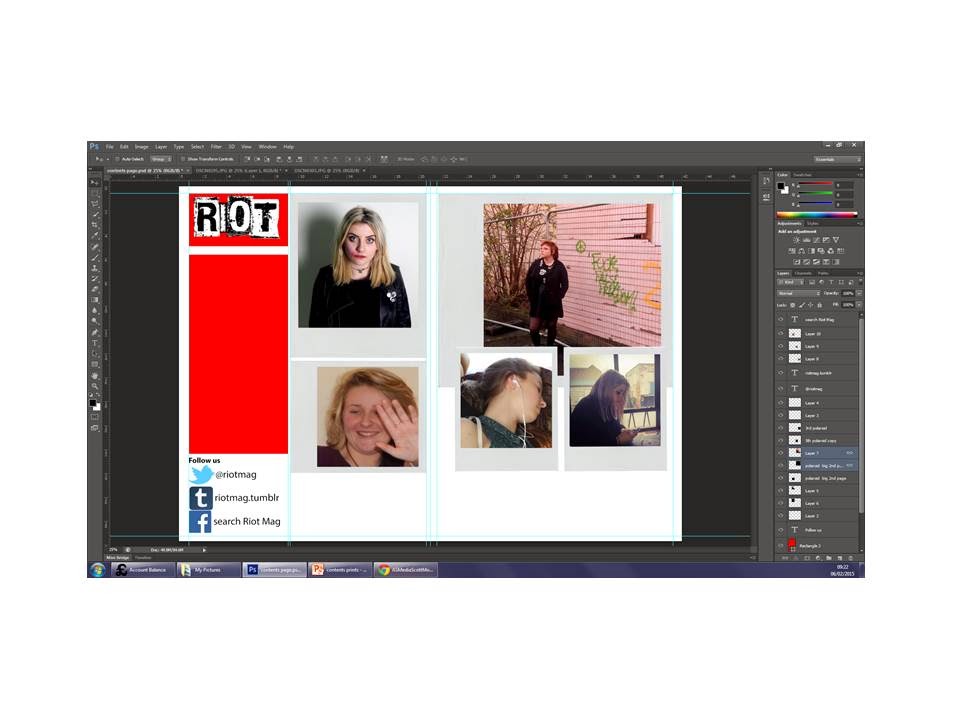





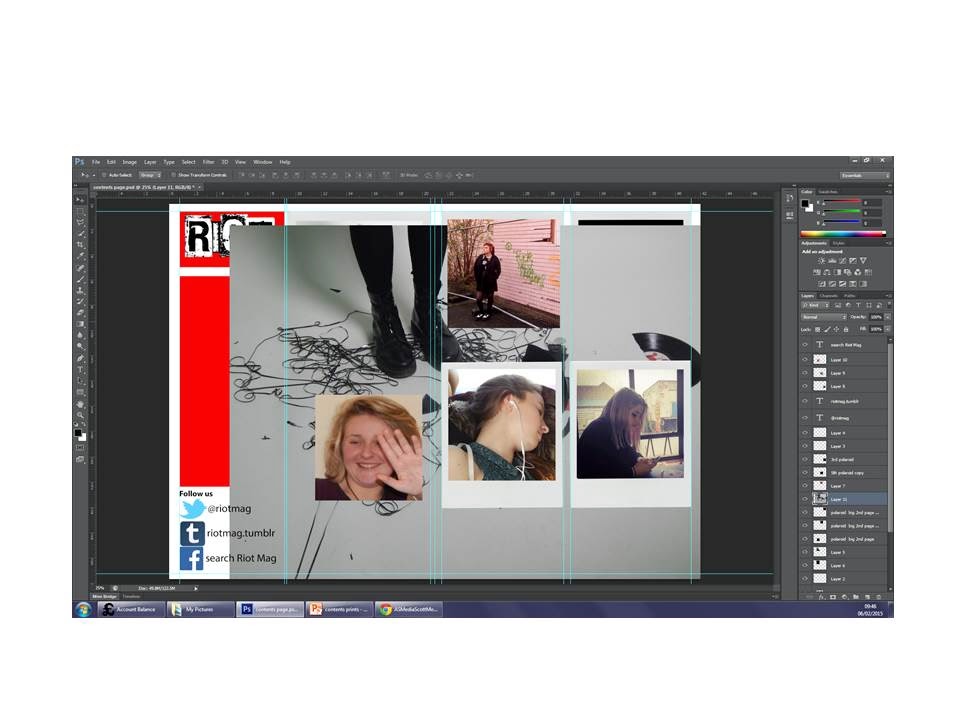


No comments:
Post a Comment